My iPhone 4 is one of the gadgets that is always in my pocket, when I travel.
As you may already know - iOS 7 is already a reality. iOS 7 is Apple's latest update and its biggest change since iOS debuted six years ago. I succeed to upgrade my old iPhone on Wednesday at 11 a.m. PDT (you could read here how to update).
 |
| iPhone 4, iOS 7 Home screen |
How I update my iPhone 4 to iOS7 ?
I was checking minute after minute for the update on my device and on iTunes. Voila , I read that update is ready to be installed. I was so excited that I started to update simultaneously over the air and via iTunes. iTunes started to update to its latest version - 11.1, so I disconnected the phone and continued the update wireless.
It took less than an hour until I saw my iPhone's new face.
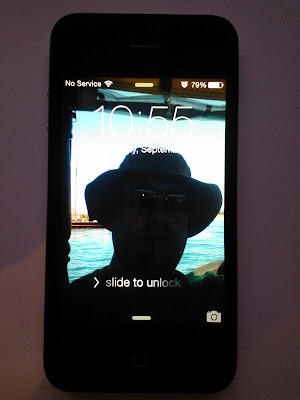 |
| iPhone 4, iOS 7 Lock screen |
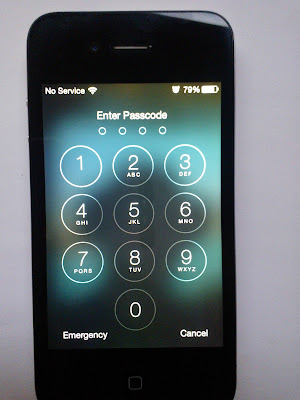 |
| iPhone 4, iOS 7 Passcode screen |
I missed something very important – DON’T FORGET TO BACKUP your device, before update! Multitasking - a smart way to switch between apps.
 |
| iPhone 4, iOS 7 Multitasking |
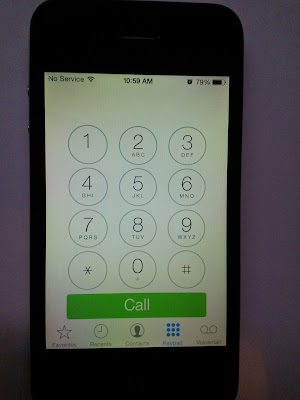 |
| iPhone 4, iOS 7 Phone screen |
 |
| iPhone 4, iOS 7 Game center |
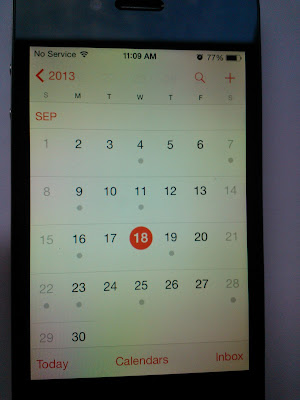 |
| iPhone 4, iOS 7 Calendar |
"Notification Center lets you know about new mail, missed calls, to-dos that need doing, and more. "
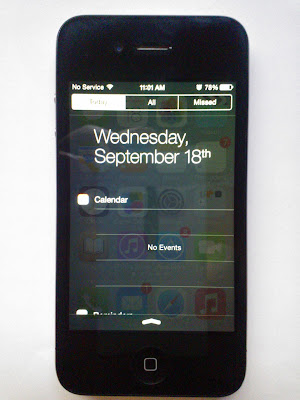 |
| iPhone 4, iOS 7 Notification center |
"Control Center gives you quick access to the controls and apps you always seem to need right this second."
 |
| iPhone 4, iOS 7 Control center |
Photos in iOS 7 - easier and more delightful ways to scroll down memory lane. Introducing Years, Collections, and Moments — smart groupings of your photos and videos based on time and place.
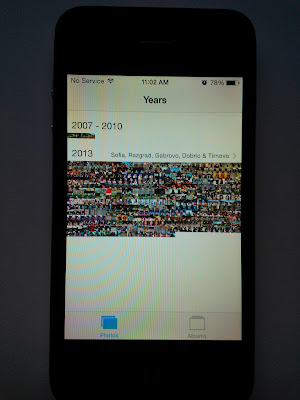 |
| iPhone 4, iOS 7 Photos |
"Browsing is bigger, better, and more beautiful with Safari in iOS 7."
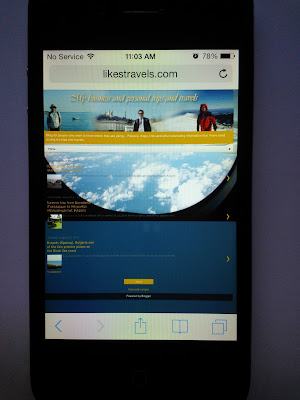 |
iPhone 4, iOS 7 Safari
Apps Near Me — a new feature of the App Store in iOS 7 — shows you a collection of popular apps relevant to your current location.
|
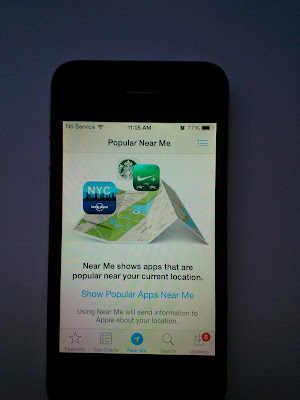 |
| iPhone 4, iOS 7 App Store |
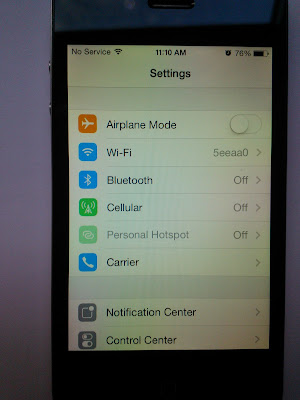 |
| iPhone 4, iOS 7 Settings |
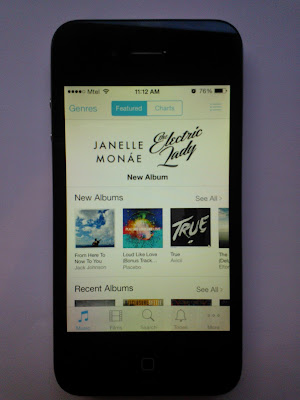 |
| iPhone 4, iOS 7 iTunes Store |
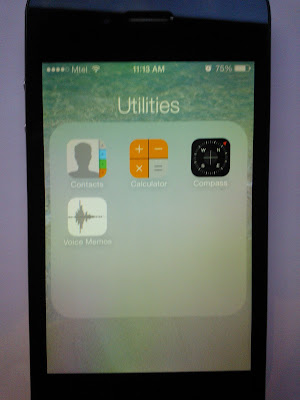 |
| iPhone 4, iOS 7 Utilities screen |
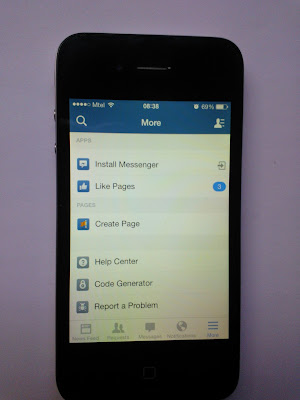 |
| iPhone 4, iOS 7 latest Facebook update |
To be honest I liked previous design more. iOS 7 is somehow simple and not so beautiful. But the new features are awesome.

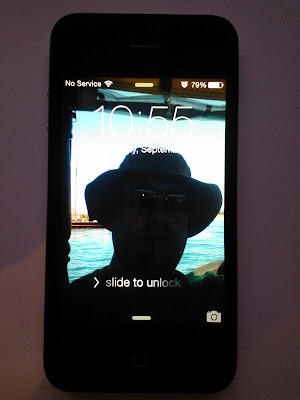
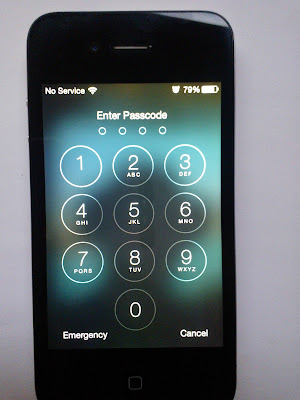

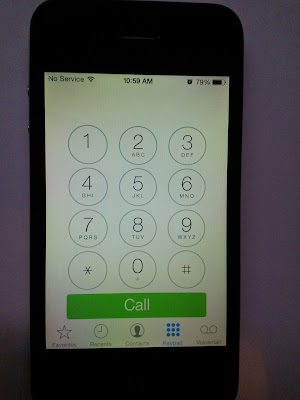

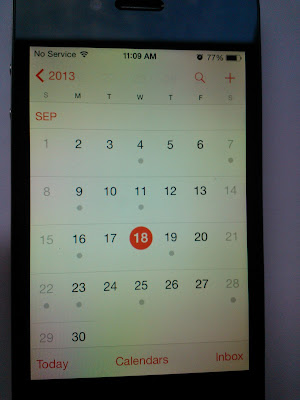
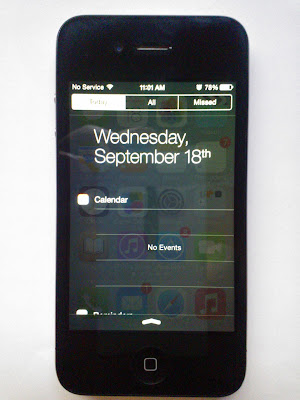

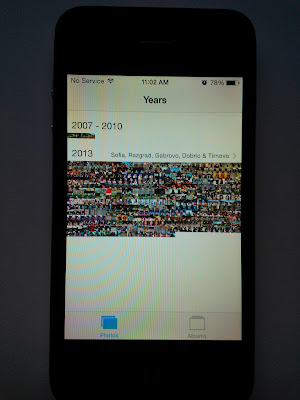
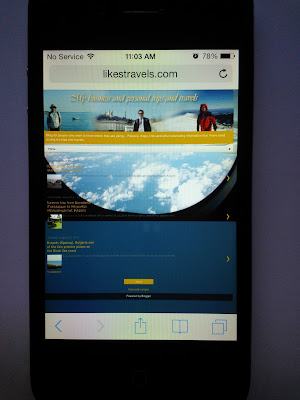
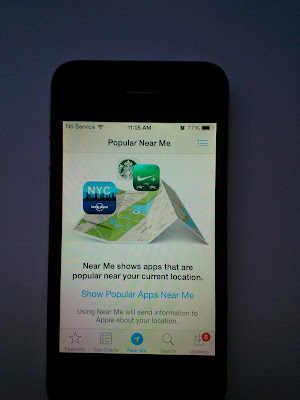
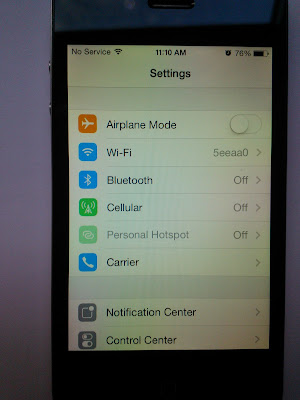
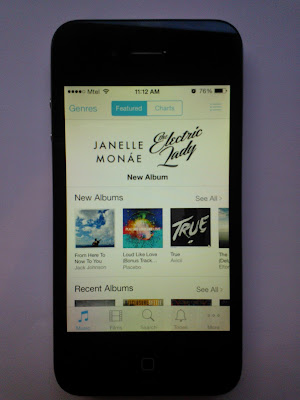
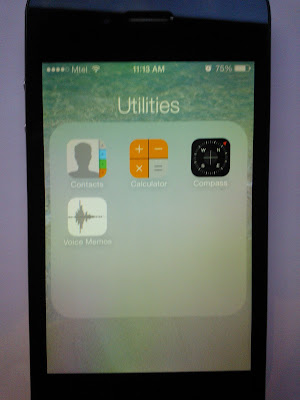
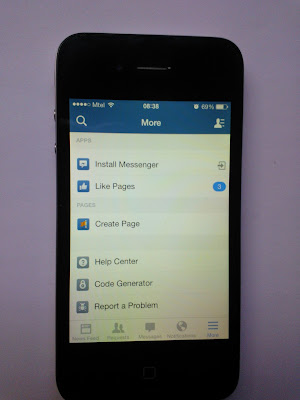

Comments
Post a Comment
You know more than us, so help people out by sharing your travel experience.